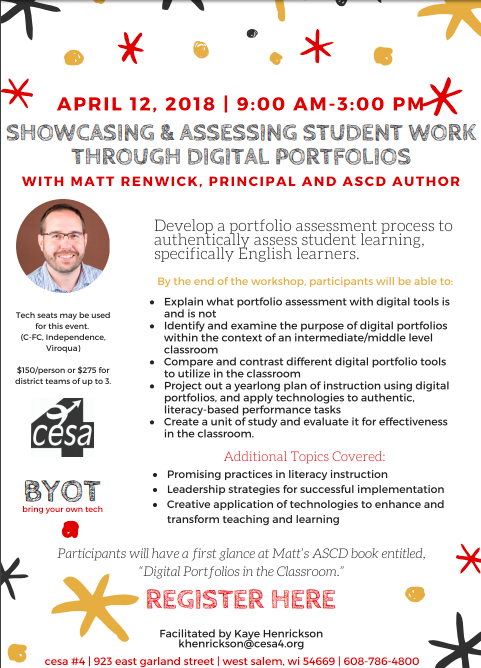Consider these three steps for successful integration of technology in the classroom or a school. I’ll be facilitating a workshop on technology integration in West Salem, Wisconsin on Thursday, April 12. If you are in the area, sign up today (click here).
“If math is the aspirin, what is the headache?” A high school teacher posed this question. In her context, she was explaining why she always needs to make a case for mathematics with her students.
Replace “mathematics” with “technology”, and the opposite may be true. Many educators cannot help but adopt more technology in their classrooms and schools. We want to be 1:1, even though we may not be able to provide a good reason why every kid needs a laptop. Distraction can increase with this digital influx. Are we creating more problems, when we should be giving students the right tools to solve problems they themselves created?
Are we creating more problems, when we should be giving students the right tools to solve problems they themselves create?
The point to make here is that before we start selecting digital tools to integrate into instruction, we have to a) determine why we need the technology, b) discern what resources are needed to be successful, and c) decide how and when to use technology.
1. Determine the why
This step involves examining one’s beliefs and values about teaching and learning. The process involves reflecting on our current practices and being honest with ourselves about what’s working and what is not. School assessment results, student surveys, and peer or administrator feedback can be helpful in getting started.
One process I like for examining beliefs and values in order to determine why we might integrate technology in the classroom is “This I Believe”. Here are the steps suggested for this reflective experience, either independently or with a group.
- Listen to/read Luis Urrea’s response (“Life is an Act of Literary Creation”) to This I Believe as an example.
- Write a personal reaction regarding what you believe about assessment and education for today’s students.
- Post it on your blog or share it with a trusted colleague.
Through this process of examining our beliefs and values and determining why we want to use technology to improve students’ learning experiences, we can make more informed decisions about instruction.
2. Discern the what
When I initially wrote this post, I had this section last. Pedagogy trumps technology, right? Yes…but we also don’t know what we don’t know. It can be hard to decide what technologies and other resources we might need to enhance instruction if we are not aware of them.
That’s why I do like to explore a wide range of digital tools with teachers as we design instruction with technology in mind. Playing with different applications and ideas for how we might use them in the classroom is an act of creation itself. With a broader perspective about our beliefs and practices we find effective, the tools are less likely to drive our instruction and instead enhance it.
Next is a list of ideas shared recently at a workshop I facilitated on implementing digital portfolios for English learners.
Family Engagement
- Share information about home literacy activities through a notification/announcements function of a digital portfolio (DP) tool. (FreshGrade, Remind, Seesaw)
- Teachers can take a picture of a book to be sent home and post for those students, accompanied with ideas for families to explore it at home. (FreshGrade, Seesaw, Smore)
- Encourage parents to use the DP parent app to email teacher (linked) about questions they have regarding their child’s reading progress, words that were tricky for them, etc to be used for future instruction. (FreshGrade, Remind, Seesaw)
- Post a survey questions, asking parents to share favorite book titles in their home in the comments. (FreshGrade, Remind, Seesaw)
- Send “interview” questions through DP for parents to ask their child to guide home reading. (FreshGrade, Remind, Seesaw))
- Have students reflect in DP about their current reading instead of a formal reading log, using video, audio, and/or text. (FreshGrade, Kidblog, Seesaw)
Scaffolding Literacy Experiences
- Provide multiple days at the beginning of a unit for students to read and immerse themselves in the focus of the study. (OverDrive, Kidblog, Biblionasium)
- Offer a choice board in media to explore to build background knowledge around the topic of study. (QR Codes, YouTube, podcasts)
- Include audio versions of selected texts so students can access literature they are interested in during the study. (Playaways, OverDrive, Audible)
- Give students choice in a primary text to read during a unit of study, and facilitate a book club with guiding questions and discussions. (Google Classroom, Edmodo)
- Document student discussions, both in small and whole groups, to prepare for future strategy instruction. (iPad, Apple Pencil, Notability; MacBook, Day One)
Representing and Celebrating Diversity
- Have parents video record or write and share a story from their earlier lives. (Google Drive)
- Record students reading a text aloud in both English and Spanish. (FreshGrade, Seesaw)
- Read and record discussions of diverse literature in book clubs/literature circles. (FreshGrade, Seesaw)
- Examine and organize your classroom library with students, focusing on the amount and quality of the culturally-representative text.
- Maintain a wish list of culturally diverse books and share it with families regularly to purchase for the classroom. (Amazon, Google Site)
- Develop a digital pen pal relationship with classrooms in other parts of the world. (Kidblog, ePals)
- Create a bilingual book with audio, images, and text and share it online for a public audience. (Book Creator, Little Bird Tales)
Community Partnerships
-
- Create original content where students teach others life skills, such as how to speak Spanish or how to use a computer. (YouTube, Vimeo, Book Creator)
- Bring in a local family from another country to speak about their culture and values to kickstart a geography or storytelling unit. (Smore, Remind)
- Develop a community room for visitors to sit in and learn about the school’s mission, vision, and beliefs, offering bilingual resources. (Google Translate, Smore)
- Design advertisements for local businesses in both English and Spanish as a performance task for a unit on persuasive writing + economics. (Canva, Google Docs, MS Word, Pages)
- Create a public service announcement (PSA) about a local problem, such as hunger or an environmental/safety issue. (iMovie, YouTube)
- Assign volunteers to record themselves reading aloud selected literature via audio or video (Google Drive, Evernote, Vimeo)
3. Explore the how and the when
Integrating technology with instruction is both a technical and cultural change. It’s technical in that teachers are now tasked with including tablets or laptops as part of their lesson planning and delivery. “How should I model this application for the students – mirror it to the whiteboard, or gather the kids around?” might be one question a teacher would ask. I’ve encouraged teachers in the starting stages of integrating technology in instruction to avoid focusing on both pedagogy and technology during a lesson. Teach one or the other. This helps build comfort with using the digital tools while 20-30 students are watching you.
This process is also a cultural change. At least it should be. Some teachers only reach a technical change. For example, they may only use Kahoot! or Quizziz to assess basic student understanding of a prepared lesson. Instead, what about letting kids design lessons for peers and using these same tools to evaluate each other? They can be taught how to craft higher order questions to evaluate deeper understanding of the content. It’s still a teacher-directed classroom when the learning experience lacks at least some student ownership. Successful technology integration will only reach its potential when we position students as lead designers, learners and assessors.
To shift the learning culture, a place to start is by rethinking our classroom design. The spaces we ask kids to learn in should foster collaboration and creativity. Here are a few suggestions:
-
-
- Replace most desks with tables and flexible chairs.
- Let kids provide input in what furniture to purchase and how they might be arranged.
- Reduce the lecture area to free up more space for collaborative work.
- Arrange seating to allow for student movement and a variety of alignments, i.e. independent work, small group, whole group.
- Release responsibility for bulletin boards, the classroom library and wall space to the students; let them decide what should be showcased with clear criteria for excellence in mind.
- Put students in charge of classroom communications, such as the class website and social media accounts.
- Expect students to maintain and troubleshoot most technology challenges. For example, assign students jobs such as “tech support” and “device storage”.
-
The how and when this happens is up to the teacher. It can happen tomorrow, next week, or next year. (Please note that the students are ready now.)
Disagree with what is shared here? What process have you found effective for technology integration? Please share in the comments!